Game Details
About this game Harvest Simulator brings the peaceful world of farming to your browser through Skipthegame. Start with a small plot of land and gradually transform it into a thriving agricultural empire. The game combines resource management with strategic planning as you decide which crops to plant, when to harvest, and how to expand your operations. Experience changing seasons that affect your farming strategies, deal with weather conditions, and make smart business decisions to maximize your profits. Whether you’re looking for a relaxing way to pass time or enjoy the satisfaction of building something from scratch, Harvest Simulator offers an engaging farming experience without any downloads required.
How to Play Getting started in Harvest Simulator is straightforward. You begin with basic tools and a small amount of money to purchase your first seeds. Click on empty plots to prepare the soil, then select seeds from your inventory to plant them. Each crop requires water and time to grow, so you’ll need to check back regularly to tend your fields. Use the watering can tool to keep your plants healthy and watch for indicators showing when crops are ready to harvest. Once mature, click on crops to collect them and store them in your barn. Visit the market to sell your produce and earn money for upgrades. As you progress, you can unlock new crop types, purchase better equipment, expand your land, and even add livestock to your farm. The game saves automatically on Skipthegame, so you can return anytime to continue building your agricultural empire.
Platforms Harvest Simulator runs directly in your web browser through Skipthegame, making it accessible on multiple devices. Play on desktop computers using Windows, Mac, or Linux operating systems with any modern browser like Chrome, Firefox, Safari, or Edge. The game also works on mobile devices including smartphones and tablets running iOS or Android. No app download is necessary as everything runs through your browser. The responsive design adapts to different screen sizes, though desktop play offers the most comfortable experience for extended farming sessions.
Pop groups Harvest Simulator appeals to several player groups on Skipthegame. Casual gamers enjoy its relaxing pace and low-pressure gameplay. Simulation enthusiasts appreciate the detailed farming mechanics and economic systems. Time management fans find satisfaction in optimizing their crop rotations and maximizing efficiency. Players who enjoy incremental progress games love watching their farms grow from humble beginnings to massive operations. The game also attracts those looking for family-friendly content that can be enjoyed by all ages.
More Games Like This If you enjoy Harvest Simulator on Skipthegame, you might also like other farming and simulation games available on the platform. Farm Frenzy offers faster-paced agricultural action with time-based challenges. Garden Tales combines farming with match-3 puzzle elements. Ranch Simulator focuses more on animal husbandry and livestock management. City Building Simulator lets you expand beyond farming to create entire communities. Idle Farm Tycoon provides a more hands-off approach to agricultural empire building. These games share similar themes of growth, management, and progression while offering unique twists on the farming formula.
Developer Harvest Simulator was created by Pixel Farm Studios, an independent game development team specializing in browser-based simulation games. The studio focuses on creating accessible, enjoyable experiences that can be played instantly without downloads. Their development philosophy emphasizes intuitive controls, satisfying progression systems, and games that respect players’ time. Pixel Farm Studios continues to update Harvest Simulator with new features, crops, and seasonal events based on community feedback from Skipthegame players.
Features Harvest Simulator includes numerous features that create an engaging farming experience. Plant over 30 different crop types, each with unique growth times and profit margins. Manage seasonal changes that affect which crops you can grow and their yields. Upgrade your tools from basic watering cans to advanced irrigation systems. Expand your farm by purchasing adjacent land plots. Hire workers to help automate tasks as your farm grows. Participate in weekly market events offering special prices for certain crops. Unlock achievements for reaching farming milestones. Customize your farm’s appearance with decorative items and building upgrades. Trade with neighboring farms to complete orders and earn bonus rewards. Experience dynamic weather that impacts crop growth and requires strategic planning.
Controls Playing Harvest Simulator on Skipthegame requires only your mouse or touchscreen. Left-click or tap to select tools from the toolbar at the bottom of the screen. Click on ground tiles to perform actions like plowing, planting, or watering. Drag to move the camera around your farm and scroll to zoom in or out. Right-click or long-press to view information about crops or buildings. Use the number keys 1-9 as shortcuts for frequently used tools. Press spacebar to pause the game and access menus. The escape key opens the settings menu where you can adjust sound, graphics quality, and gameplay speed. All controls are explained through an interactive tutorial when you first start playing.
Release Date Harvest Simulator originally launched on Skipthegame in March 2023. Since then, it has received regular updates adding new content and features. Major updates typically arrive quarterly, coinciding with real-world seasons to introduce themed content. The most recent update in October 2024 added Halloween-themed crops and decorations. The development team maintains an active update schedule, with minor bug fixes and balance adjustments released monthly.
FAQ Common questions about Harvest Simulator include how to save progress, which automatically happens every few minutes on Skipthegame. Players often ask about the best crops to plant early in the game, with potatoes and carrots offering good starter options due to quick growth times. Many wonder if the game requires payment, but Harvest Simulator is completely free to play on Skipthegame with optional cosmetic purchases. Questions about offline progress reveal that crops continue growing when you’re away, making it rewarding to check back regularly. Players frequently ask about the maximum farm size, which expands up to 100 plots through gameplay progression.
Rating Harvest Simulator maintains a 4.3 out of 5 star rating on Skipthegame based on thousands of player reviews. Players praise its relaxing gameplay, satisfying progression, and accessibility. Common compliments mention the game’s ability to provide quick entertainment during breaks while also supporting longer play sessions. Some players note they’d like even more crop varieties and faster early game progression, but overall reception remains highly positive.
Released March 15, 2023
Technology Harvest Simulator uses HTML5 canvas for rendering, ensuring smooth performance across devices. The game employs WebGL for enhanced graphics when available, with automatic fallback to simpler rendering for older devices. Local storage saves your progress without requiring accounts or cloud services. The game’s lightweight design keeps file sizes small for quick loading on Skipthegame.
Platform Web Browser (Skipthegame)
Data safety Harvest Simulator on Skipthegame prioritizes player privacy and data safety. The game stores progress locally in your browser, meaning no personal information is transmitted to external servers. No account creation or login is required to play. Optional purchases are handled through secure payment processors without storing financial information. The game doesn’t collect analytics beyond basic play statistics used to improve gameplay balance. No advertisements or third-party trackers are present. Parents can feel comfortable letting children play as there’s no chat system or way to interact with other players. All data remains on your device and can be cleared through your browser settings if desired.

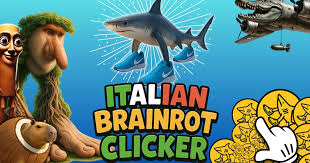









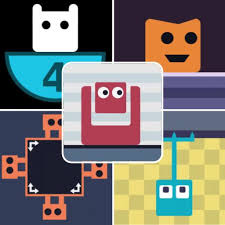








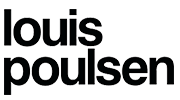



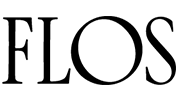
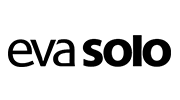

Reviews
There are no reviews yet.